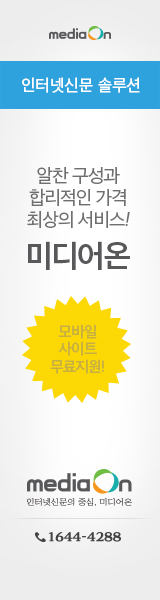EXT3-fs error (device sda2) in start_transaction: Journal has aborted
위와같은 에러 메시지가 발생되면서 특정 파티션이나 혹은 모든 파티션이 읽기모드로(Read Only mode) 변경된다. 이러면서 업데이트가 불가능해지는데... 원인은 아래와 같다.
1. 파워 불량
2. 일시적인 전원 불량
3. 비정상적인 서버 종료
Things You'll Need:
- A linux Rescue CD, like SysRescueCD or a bootable OS from CD or disk, like Tomcat.
-
Step 1
Reboot the server, and watch for the moment when it asks you to push "Y" to start a filesystem check, and let it cleanup the system. If you never get the opportunity to do the "Y" selection because it shows a message of some kind about a panic or kernel panic (locks up), then physically power down the server, and power it up, and now watch for the opportunity to push the "Y", for Yes.
-
Step 2
Once the server has booted, then immediately either login and tell it to reboot by issuing the command of "reboot", or by simply pushing Ctrl-Alt-Del, which will initiate a reboot process.
-
Step 3
Go into server's boot Bios. Do not allow the server to get past the memory check stage and push the needed key to go into the PC bios. Usually, it is the "Del" or Delete Key, as indicated by a message near the bottom of the screen.
-
Step 4
Find the appropriate bios settings (probably advanced bios settings), and change it's boot drive or first boot disk to be the CDROM (make a note of the current disk setting before you change it). Save the changed settings and exit the bios menu with that new setting saved.
-
Step 5
Let the server restart and boot off of a Rescue Cd like SysRescueCD.
-
Step 6
Optional step. You can make use of such commands as "fdisk -l" to help you determine or refresh your memory of which partition name you will be referring to (for this example, it will be hda2, as indicated by the original error message stated in the Problem definition).
-
Step 7
Now remove the journal from that partition's filesystem, fs, (this turns it into a ext2 fs, instead of a ext3 fs). This is done with the command of "tune2fs -O ^has_journal /dev/hda2"
-
Step 8
Optional step if you have done the above cleanup indicated and rebooted immediately after a successful boot: Now cleanup the partition by running "e2fsck -y /dev/hda2". The -y options simply means for the answer to be a yes to everytime it wants to make a fix, and that could be dozens of fixes. If your SysRescueCD or e2fsck is older than what some Fedora and other linux OS use (the OS on your hard drive), then this step may not be doable, and thus the reason I had you do the above steps to cleanup using the installation's own e2fsck program, which is what gets used when you push "Y" in the above step.
-
Step 9
Now create a journal again with "tune2fs -j /dev/hda2"
-
Step 10
Issue the command "reboot" and again go into the bios as indicated in Step 3 above and set the Boot Disk or First Boot Drive to be the original setting (probably something like hd0). Save the changed settings and exit the bios menu with that new setting saved.
-
Step 11
Now the server should boot fine, and you should no longer see the EXT3-fs error occurring.
Read more: How to fix "EXT3-fs error (device hda2) in start_transaction: Journal has aborted" on server | eHow.com http://www.ehow.com/how_6005156_fix-start_transaction_-journal-aborted_-server.html#ixzz0slmlbghM