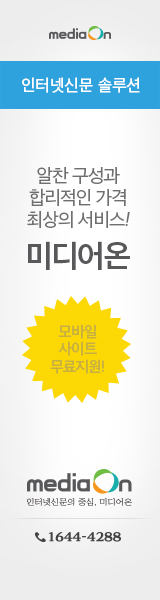PHP 버전 : 4.3.10
LIBS="-lpthread" LDFLAGS="-lpthread"
CFLAGS="-O3 -funroll-loops -mcpu=i686 -march=i686 -fomit-frame-pointer"
CXXFLAGS="-O3 -funroll-loops -mcpu=i686 -march=i686 -fomit-frame-pointer"
./configure --with-apxs=/usr/local/apache/bin/apxs (이곳 경로는 아파치 설치 경로를 참고할 것)
--with-config-file-path=/usr/local
--enable-module=so
--enable-trans-sid
--enable-track-vars
--with-zlib-dir=/usr/lib
--with-zlib
--enable-ftp
--enable-calendar
--enable-exif
--with-mcrypt
--with-mysql
--disable-debug
--enable-inline-optimization
--enable-mailparse
--with-gd=/usr/local/gd
--with-freetype-dir=/usr/include/freetype2
--enable-freetype-4bit-antialias-hack
--enable-gd-native-ttf
--enable-gd-imgstrttf
--with-ttf=/usr/include/freetype1
--with-imap
--with-imap-ssl
--with-kerberos
--with-jpeg-dir=/usr/lib
--with-png-dir=/usr/lib
--with-gif-dir=/usr/lib
--with-dom
--with-iconv=/usr
--with-idn=/usr
--with-wddx
--enable-sysvsem
--enable-sysvshm
make
make install
이는 gd를 설치후 PHP컴파일시 gd를 포함하여 컴파일하는 과정입니다.
이와같이 할 경우 gd경로를 설정해줄때(위에서 그러함) gd에서 에러가 발생할 수 있습니다.
에러가 발생할 경우 경로는 설정하지 마시고 gd를 포함만 하시기 바랍니다.
다시말하면
--with-gd=/usr/local/gd => --with-gd
이렇게 하시면 되겠습니다.
궁금하신 사항은 안부게시판에 남겨주세요. 답변은 댓글로 남겨드립니다.