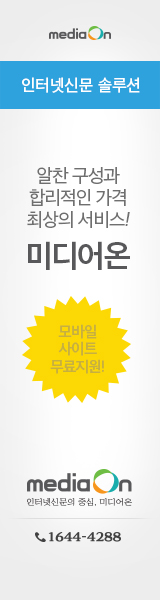bacula JobId를 활용하여 복원하기
root@backup:/opt/webapps/bacula-5.2.3/etc# ./bconsole
Connecting to Director backup:9101
1000 OK: backup-dir Version: 5.2.3 (16 December 2011)
Enter a period to cancel a command.
*restore
Automatically selected Catalog: MyCatalog
Using Catalog "MyCatalog"
First you select one or more JobIds that contain files
to be restored. You will be presented several methods
of specifying the JobIds. Then you will be allowed to
select which files from those JobIds are to be restored.
To select the JobIds, you have the following choices:
1: List last 20 Jobs run
2: List Jobs where a given File is saved
3: Enter list of comma separated JobIds to select
4: Enter SQL list command
5: Select the most recent backup for a client
6: Select backup for a client before a specified time
7: Enter a list of files to restore
8: Enter a list of files to restore before a specified time
9: Find the JobIds of the most recent backup for a client
10: Find the JobIds for a backup for a client before a specified time
11: Enter a list of directories to restore for found JobIds
12: Select full restore to a specified Job date
13: Cancel
Select item: (1-13): 3
Enter JobId(s), comma separated, to restore: 14652,14616 <= JobId 입력, 풀백업 기준에서 순서대로 입력
You have selected the following JobIds: 14652,14616
Building directory tree for JobId(s) 14652,14616 ... +++++++++++++++++++++++++++++++++++++++++++++
14,339 files inserted into the tree.
You are now entering file selection mode where you add (mark) and
remove (unmark) files to be restored. No files are initially added, unless
you used the "all" keyword on the command line.
Enter "done" to leave this mode.
cwd is: /
$